

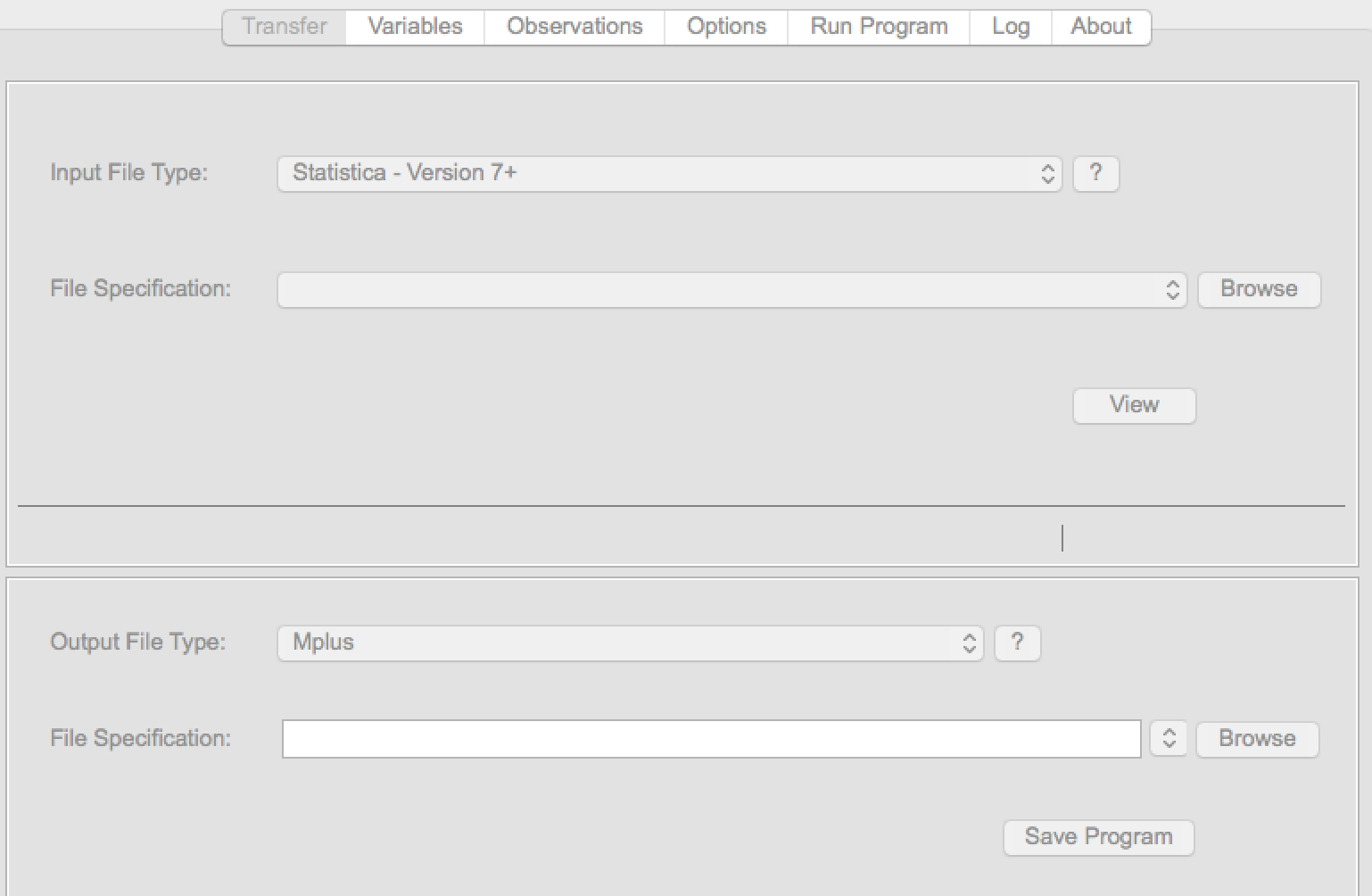
Stat/Transfer provides fast, reliable, and convenient data transfer between statistical packages, databases, and spreadsheets for thousands of users, worldwide. Stat/Transfer makes the job easy because it knows statistical data. It handles missing data, value and variable labels, and all the other small details. This allows you to move as much information as is possible from one file format to another.
Stat/Transfer allows you to select output variables and control their storage types, allows case selection, random sampling, and provides a variety of options to let you tailor Stat/Transfer to match your needs and the nature of your data. The Stat/Transfer user interface lets you do routine transfers with just a few clicks of the mouse. Complicated transfer operations can be saved in automatically-generated programs and re-run from the menus or from another program or batch file.
Stat/Transfer provides both an easy-to-use menu interface and a powerful batch facility. Whether you are moving a simple table from Excel to SAS or moving megabytes of survey data between statistical packages, Stat/Transfer will save you time and money.
Move your data from one program to another with no loss of precision.
Relied upon by leading researchers, universities, government agencies, and software developers.
Most transfer operations take just a few seconds and few clicks of the mouse.
Produce just the output you need with filtering on records and variables.
Fast transfers aren’t fast if you struggle to set them up and don't transfer all your data.
Automatically write a program that will reproduce your transfer exactly.